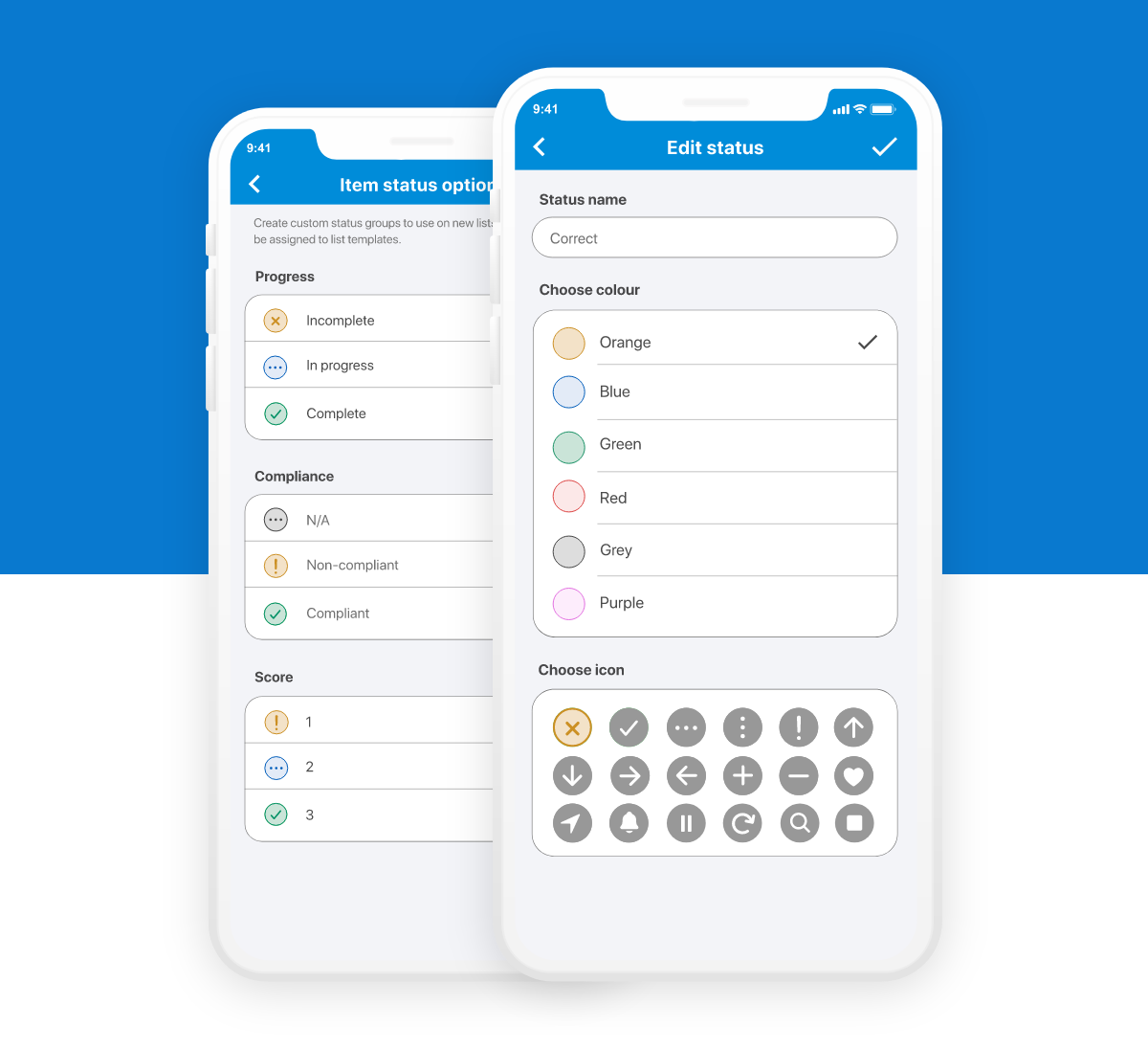
Use alternative status groups on your lists to set your items as compliant or non-compliant, or to give them a score. If these options still aren't the right fit then you can go ahead and create your own.
Continue reading to find out how to use your custom status options and what else is new in 1.5.0.
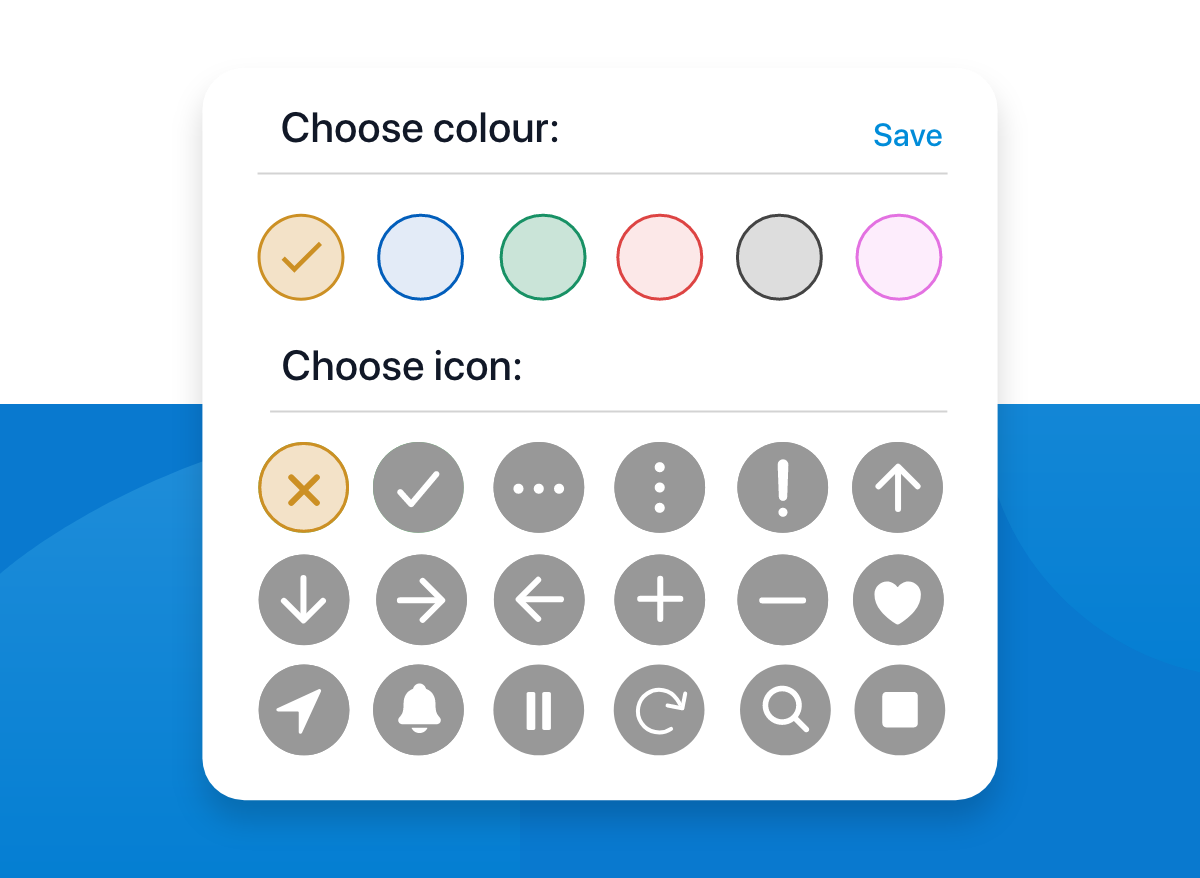
Create new groups of status options that can be re-used throughout your projects. Title your custom status and then choose the colour and icon that fit best.
This feature enhances the versatility of the Insite platform allowing you to employ it for more of your processes. You can now extend Insite to help you with compliancy inspections such as safety audits and quality assurance inspections.
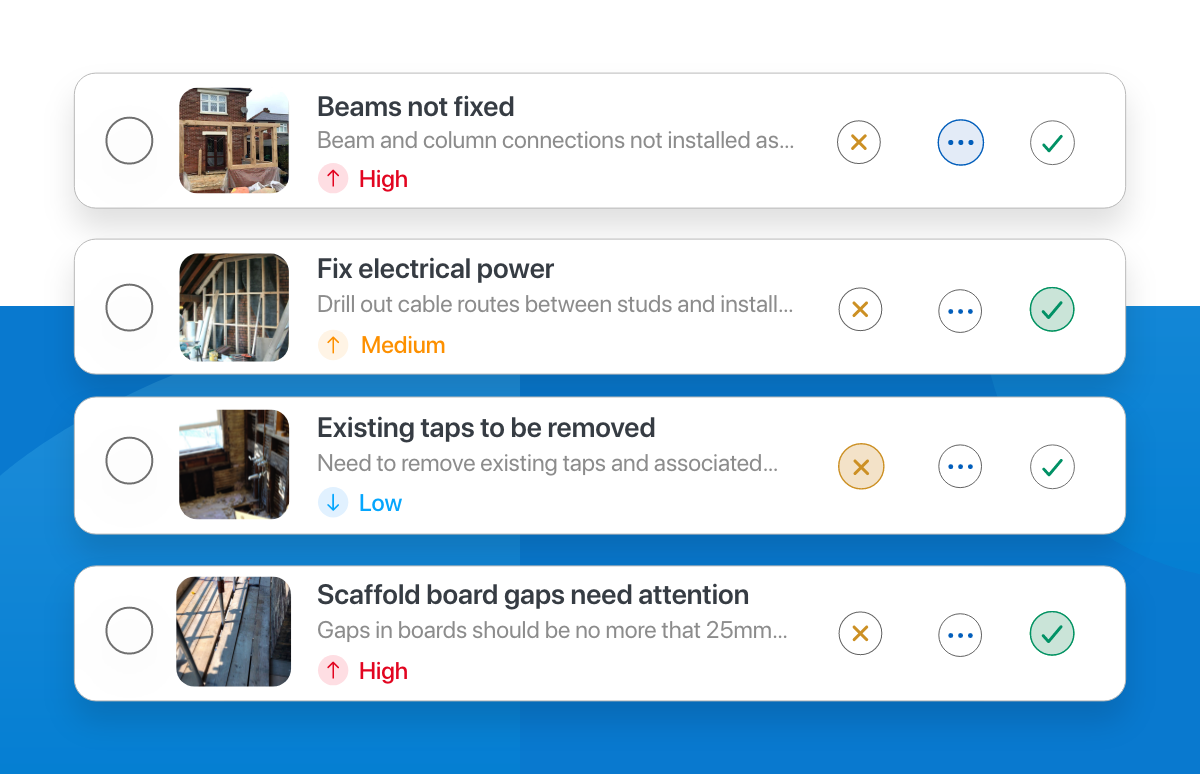
Add an extra level of importance to your tasks or issues by assigning them a priority from High to Low. Couple this with a deadline to make it clear to your assignees what needs to be done, and when.
Use the filters to view the items by priority and do the same when generating reports.
Make sure to check for updates on the App Store for iOS or on the Play Store for your Android phone or tablet.
This highly requested feature will allow you to drop in your project drawings so you can tag issues against them for improved clarity when assigning a location.
We understand that list templates are likely to be the same across your projects and so you will soon be able to create templates under your plan which you can then import to your projects.
We want to make it as easy as possible for all of our existing users on the original app, Insite - Audit & Snag, to upgrade to the new and improved Insite platform. As such we will soon provide an option to export your projects and have them available in Insite.
As always get in touch with us today to find out more or enquire about a plan!