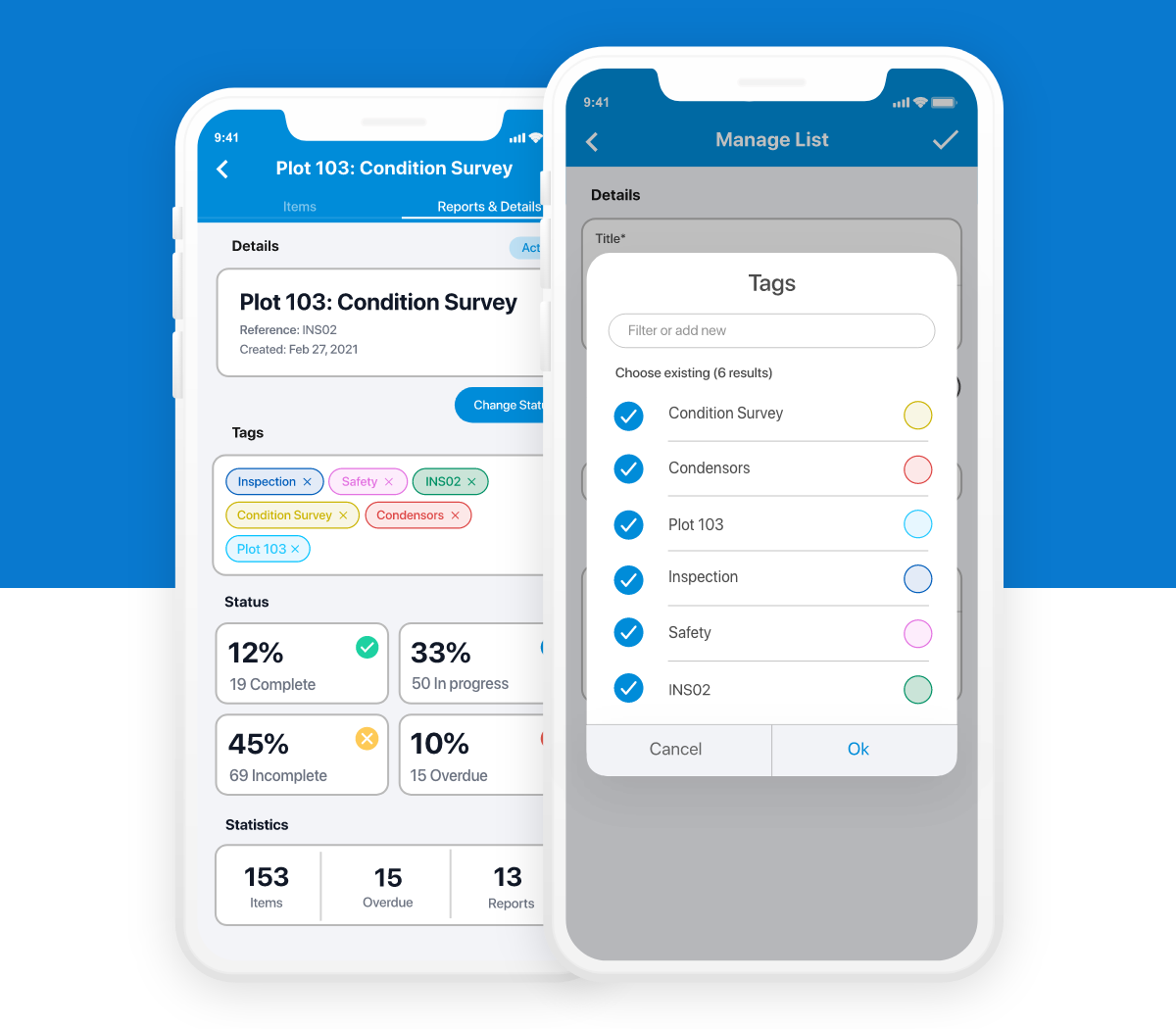
Need more organisation on your project? Introducing tags. Define the tags for your project and assign them to lists. Now you can group your lists when viewing them or exporting them to reports. Keep reading to find out how.
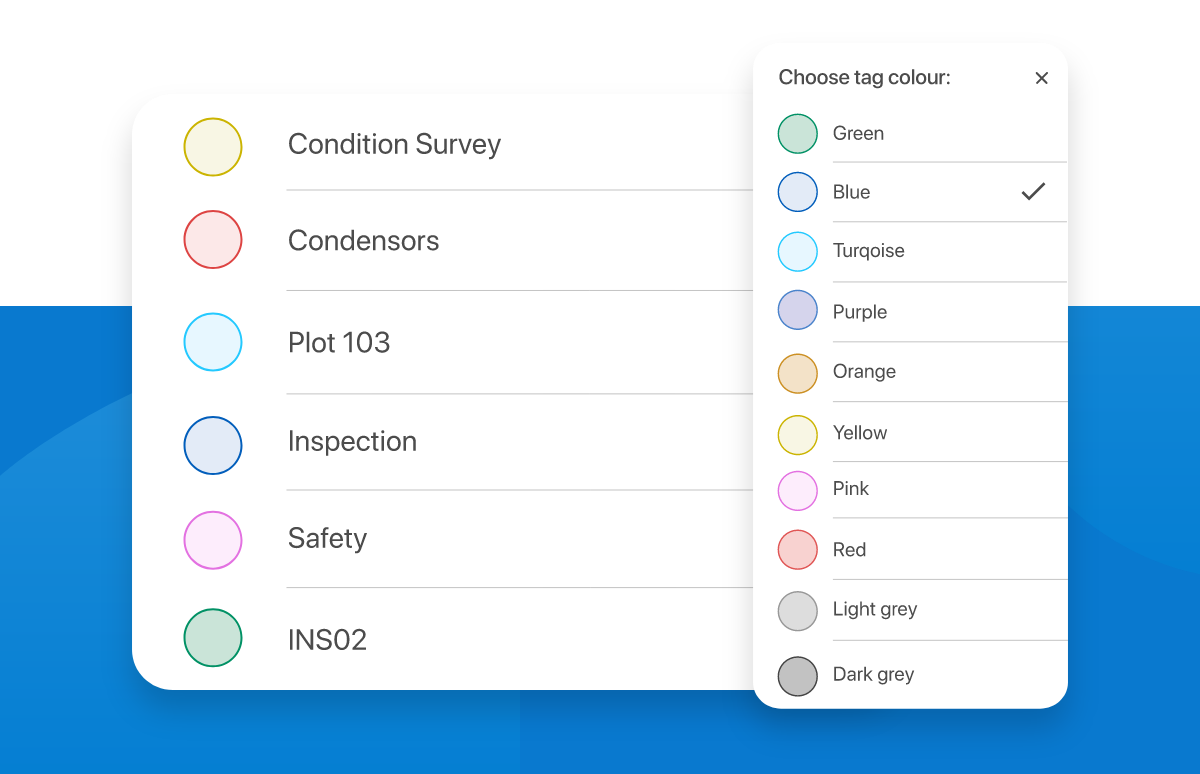
Set up & customise your own tags. You can make tags for anything you like. Just give them a name and assign a colour code for easy organisation.
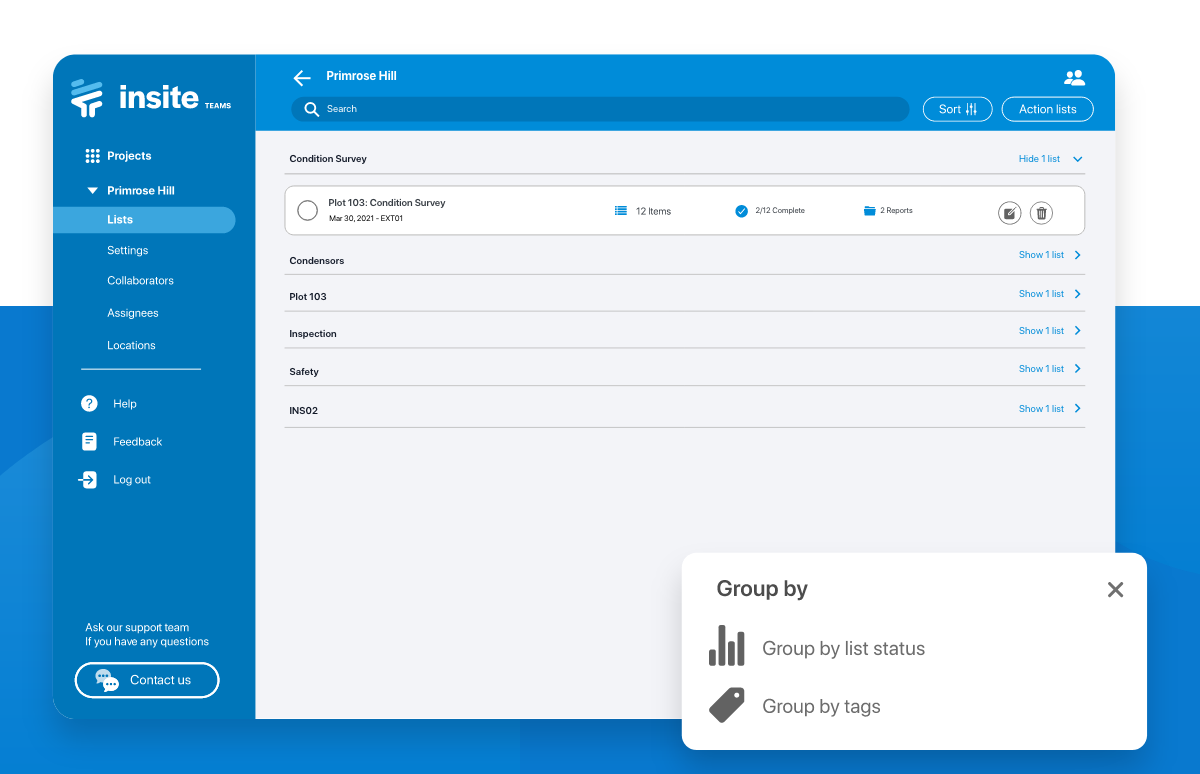
With your lists tagged, you can now sort and group them to organise your project and quickly access any audits relating to each tag, allowing you to stay on top of a variety of audits.
This provides an extra level to your project structure. Without tags, your audits are organised as Project > Audits. With tags, the structure can be Project > Tags > Audits.
You can also now group your project level .xlsx reports by tag. The generated report will include a different sheet for each tag.
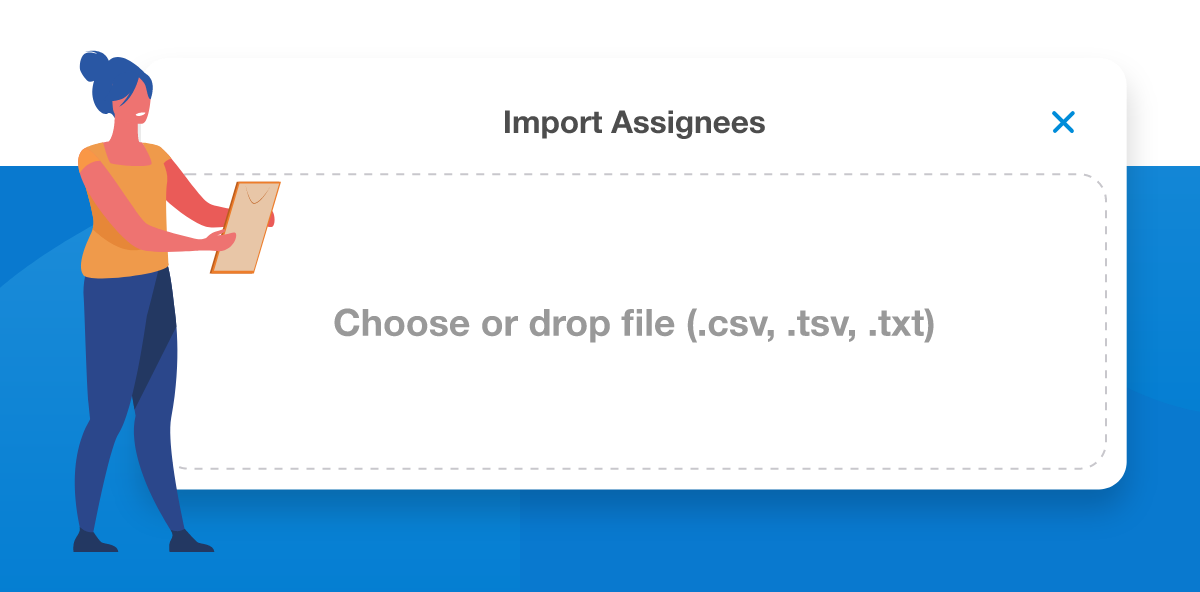
We are always looking for new ways to make life easier for our users. In this update you will also find the option to import assignees and locations onto your projects from your existing databases. Find out how.
Make sure to check for updates on the App Store for iOS or on the Play Store for your Android phone or tablet.
Here's what you can expect to see soon.
Currently you can choose whether an item is Incomplete, In progress or Complete. Additional standard sets of options will soon be provided for compliancy (Compliant, Non-compliant and N/A) and scoring (High, Medium & Low). For when the standard status groups just don't cut it you can go ahead and create your own bespoke group.
We understand that list templates are likely to be the same across your projects and so you will soon be able to create templates under your plan which you can then import to your projects.
Set a priority on your items so audits can be closed out in the most effective way that suits you and your project.
As always get in touch with us today to find out more or enquire about a plan!