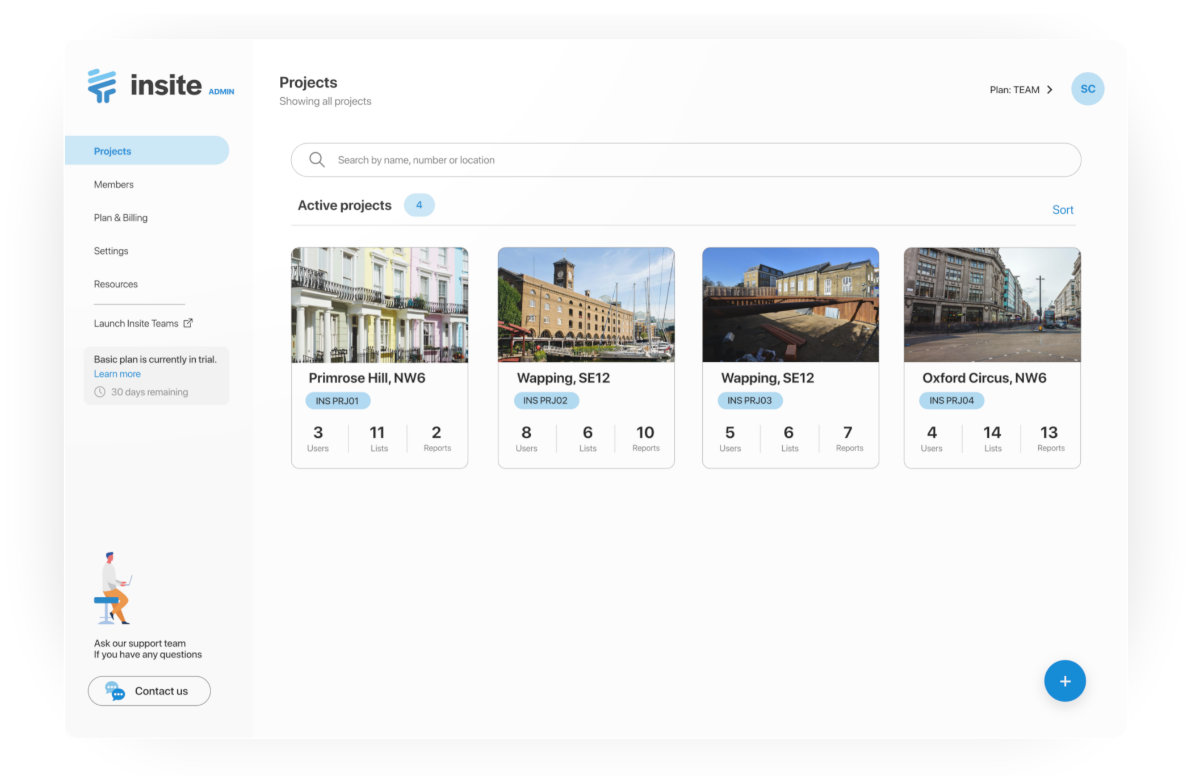
The all new admin console is now available for Insite. Check it out here: admin.insiteapp.co.uk. Note that you must be a plan admin to log into the admin console.
This secondary platform allows plan admins to log in and manage all aspects of their plans. Features include the management of plan members, payment history and billing information, and the ability to manage new and existing projects.

Members are an integral part of every plan and project and you can now add new users and change their roles from within the admin console. From the console you can manage your organisation list under the members page. Your organisation list determines which users will become Internal users on your projects, which in turn regulates their access permissions.
You can also manage the users on each project. As a plan admin you can check in on all projects, even those which you are not actually a part of. View whose on each one, update admin roles and even add yourself if you need to view the project and its lists and reports in the Insite app.
We have also added the option to invite users even if they do not yet have an Insite account. They will receive an email invitation asking them to create an account. Once signed up they will automatically be added to the plan or project which you have invited them to!
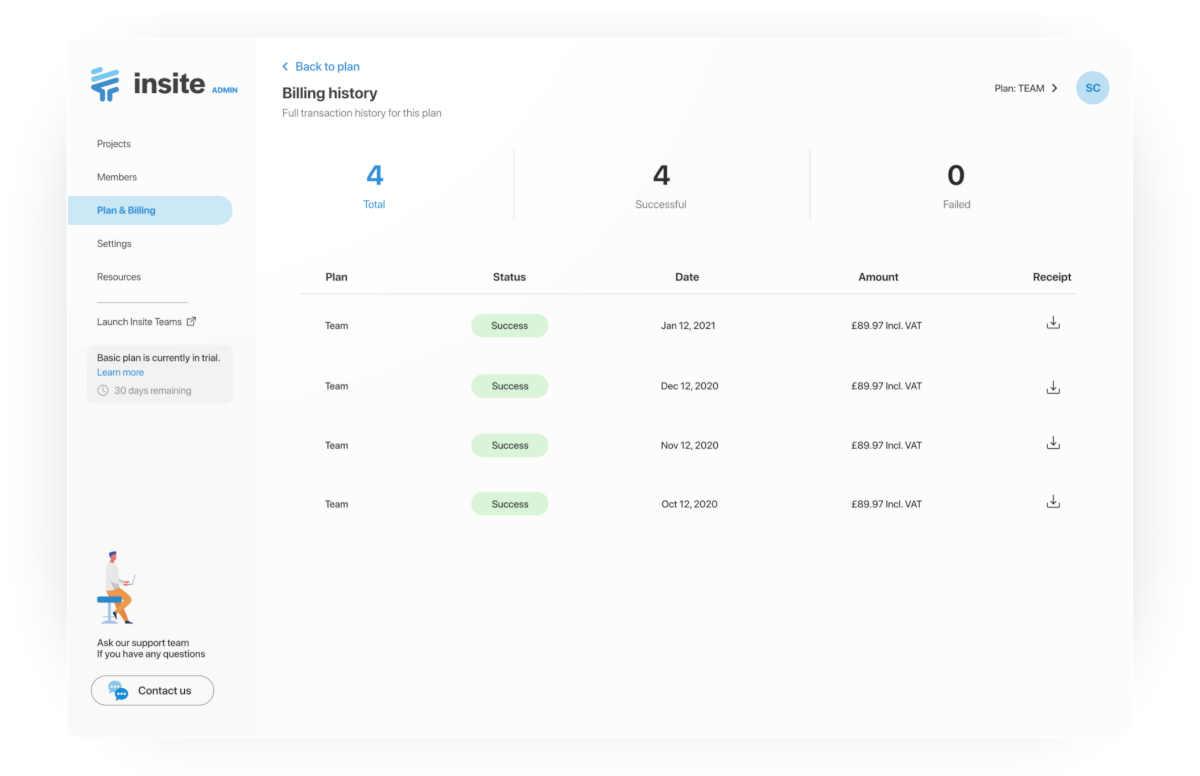
With the launch of Insite around the corner the admin console is being shipped with our comprehensive payment system and billing management options. Viewing your plans billing cycles and transaction history is easy. You will be able to download copies of all receipts and manage all of your payment settings.
Make sure to check for updates on TestFlight for iOS or on the Play Store for your Android phone or tablet.
If you are a plan admin then you can launch the admin console by heading to admin.insiteapp.co.uk.
Following the release of the Admin console we are turning our attention back to the main Insite platform. We expect to be launching the platform within the next 3-4 weeks. There are a few more features which we will be adding ahead of this date. We would also like to welcome any feedback on the admin console so that we can make sure to deploy any fixes as required.
At the point that we launch the platform we will also be finishing the beta programme. Don't worry, your beta plans will continue to be accessible until the launch, and for a short grace period afterwards too.
We would like to take the opportunity to thank everyone who has taken part of the beta programme, and to all of you who have provided us with feedback over the period.
We will make sure to notify you ahead of the closure of beta programme, at which point we would love the opportunity to discuss maintaining you as an Insite user going forward and the options which you have. For more information about the release and pricing head to insite.co.uk/pricing. Please don't hesitate to get in touch if you have any further queries or would like to discuss a quote for an enterprise plan.
You can still sign up to a free demo account for Insite by heading to the web app at teams.insiteapp.co.uk; and Insite is also available for anyone to download on the Play Store.
Thank you and we would like to wish you a belated Happy New Year from the Insite Team!